Product updates
June 26, 2024
Biuwer 1.14
New functionalities:
- Automatic redirection: From now on, if you access Biuwer through an URL content, it will ask you for login and then you will be redirected to the specified URL.
- New sorting system: More sorting options are added in the data visualizations. Fields can now be sorted in several ways: alphabetically, as it is in the data source or in a personalized way.
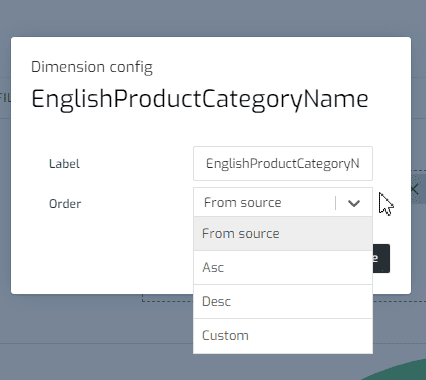
Custom sorting:
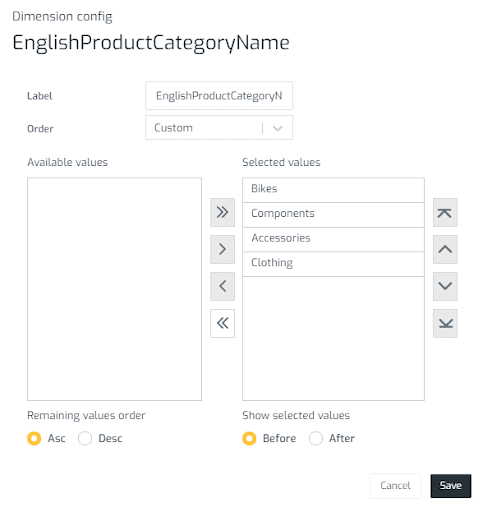
Improvements:
- Data card editor: Set as default color for every text in a card the first option of the available colors in the color palette. This means that a color from the palette is always selected by default.
- Visualizations - Charts: Added sorting by metric option in charts with broken by another dimension option enabled, e.g. bar charts.
- Data card editor: Added a message and a graphic when there are changes in the queries configuration or in visualizations.
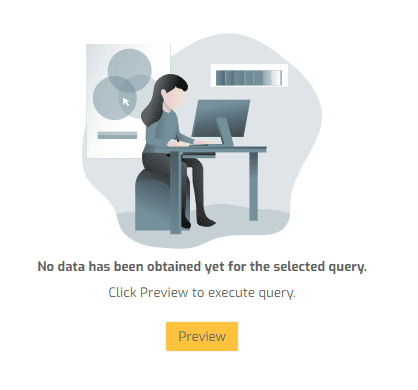
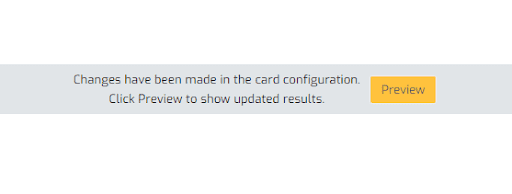
- Pages and Cards: Added graphics to pages and detail view of a card when the option to apply filters automatically is turned off. This way the user knows that is necessary an action on its side to obtain data.
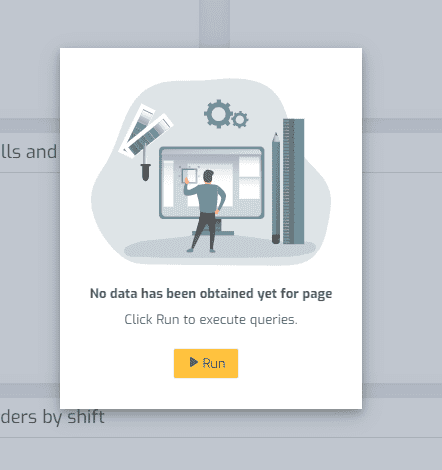
Bug fixes:
- Conditional styles: Fixed an issue that prevented the style to apply when having an expression “less than” 0.
- Data card editor: Fixed an issue that resets formatting to the default value when editing a field configuration.
- Data card editor: Fixed an issue in the color palette selection for chart cards.
- Visualizations - Cross Table: Fixed an issue with calculated fields without an aggregation.