September 30, 2023
September 2023
New functionalities:
- New REST API data connector in Batch mode. This connector is a real Swiss Army knife! It allows you to access and synchronize your own data available in a URL through an API via HTTP(S), or data from any public API of thousands of online services, with a multitude of options and with the data mapping you need in each case. The possibilities are immense. To give an example, let's say you need to have daily currency exchange rates to include them in your analyzes with other data. Simple… you sign up for a service such as Currency Beacon to use its API. Here we show the connector configuration and field mapping screens. Depending on your plan, you can have data synchronization up to every hour, to add new data or replace existing data.
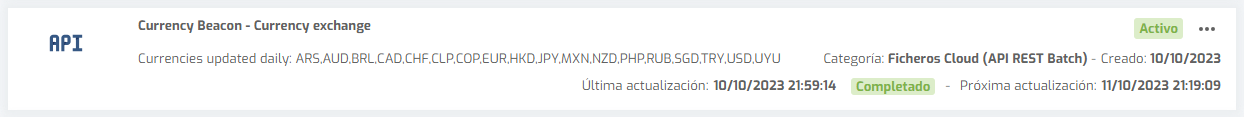
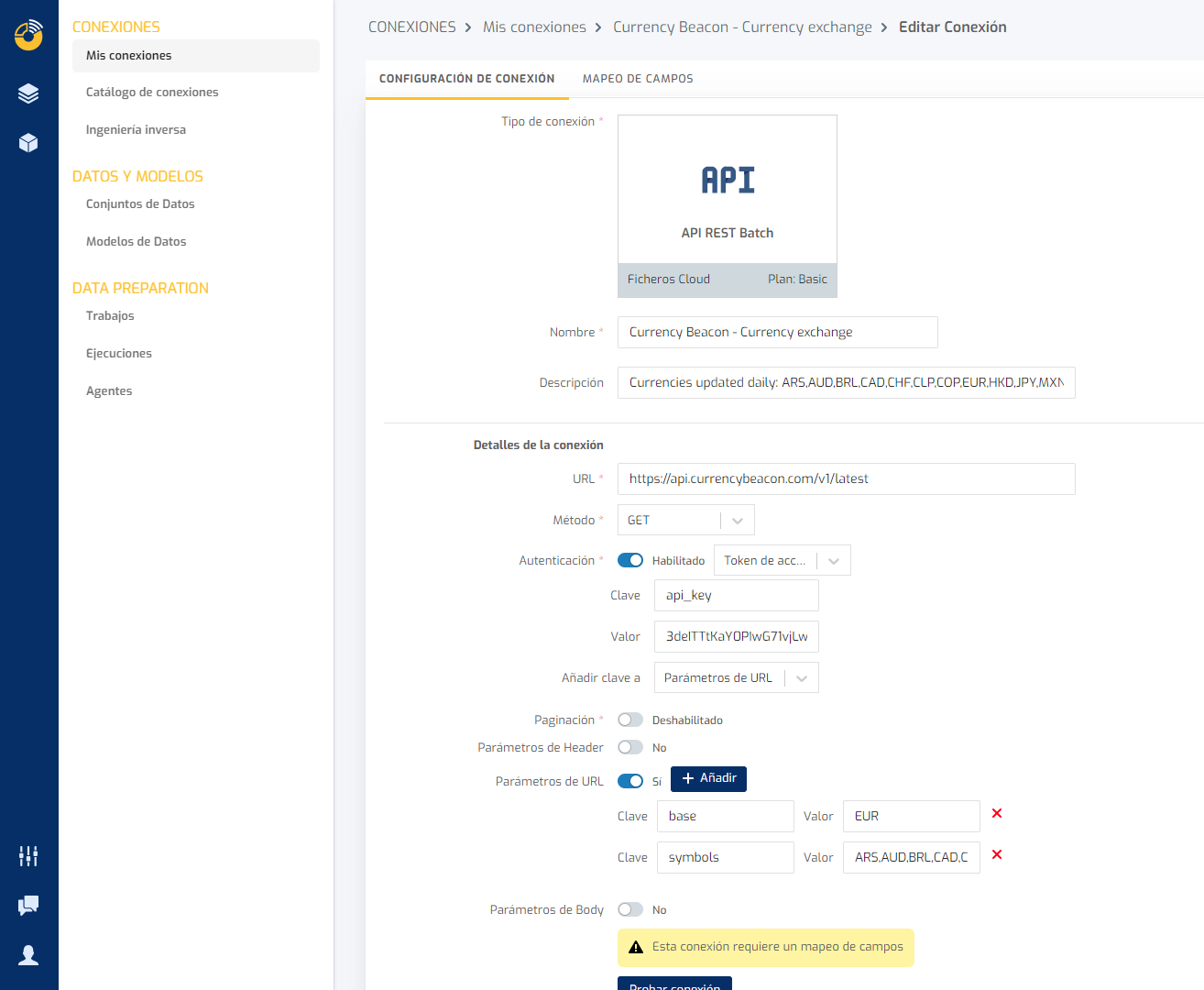
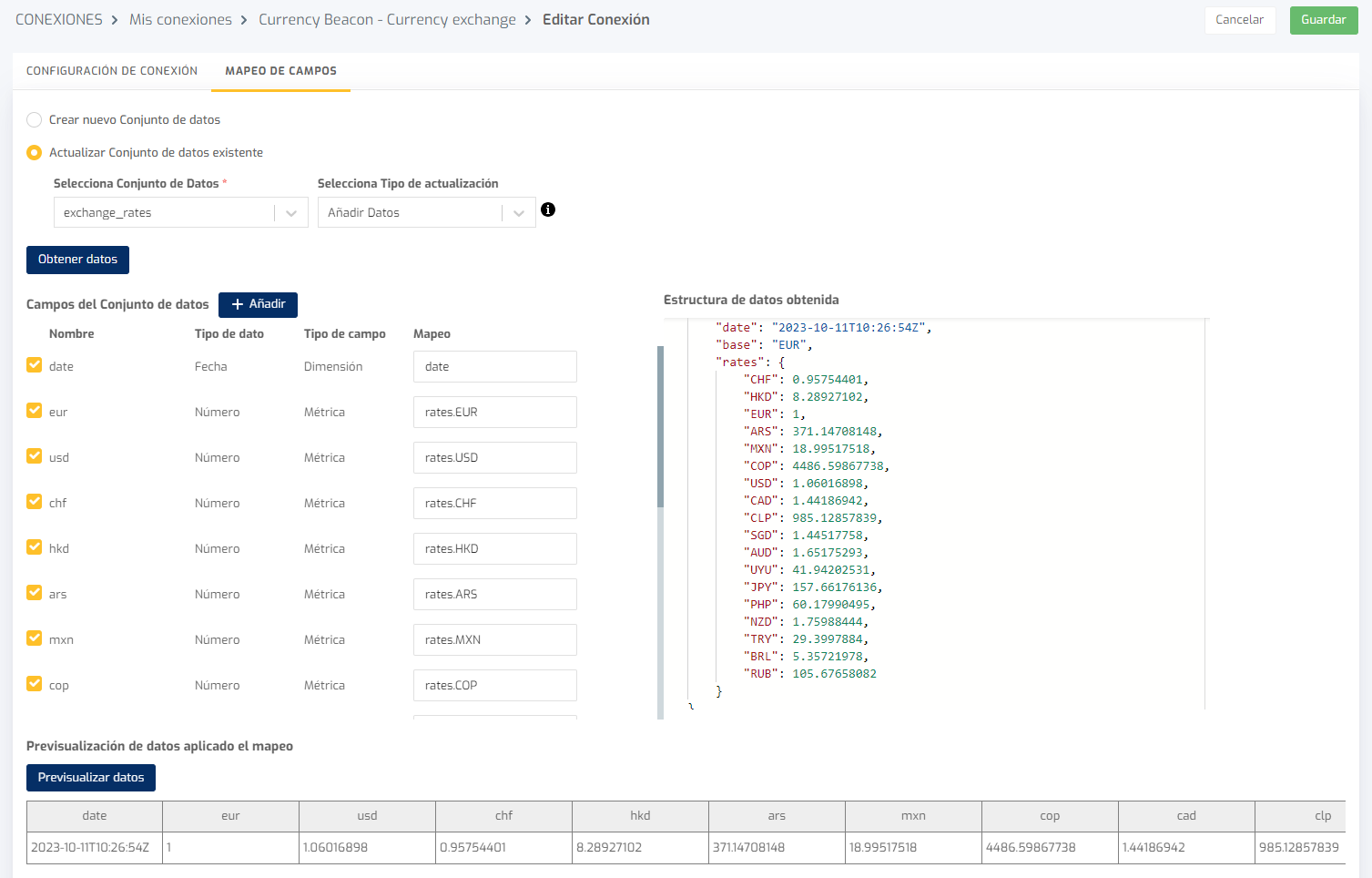
-
New data management system in Biuwer Data Cards. We have been working for several months on this evolution of the card editor, to allow more use cases with the data you connect in Biuwer, especially to improve the combination of data (Data Blending), allow multiple aggregations, give more power to the fields calculated and many more details. We will soon publish an specific article on the Biuwer blog.
-
Circular charts now allow you to configure the position of the data labels, outside (default option, only available until now) and inside.
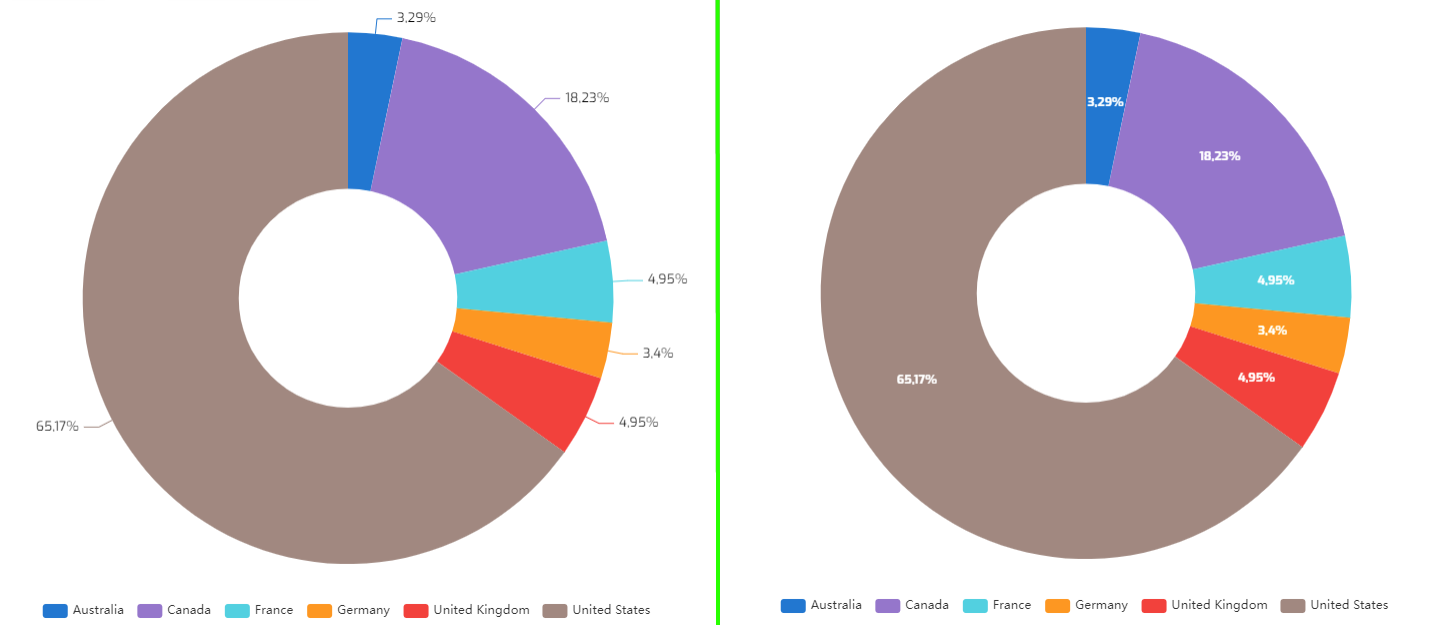
- From now on, users can add option blocks to filters, using the search utility and the multiple selector. This simplifies analysis with large data sets with a multitude of customers, products, or elements from any field. For example, if we want to add all the cities that contain “Santi” at once, we will simply deselect the multiple selector, perform the search and click on the multiple selector again, so that all the options found become in the filter options.
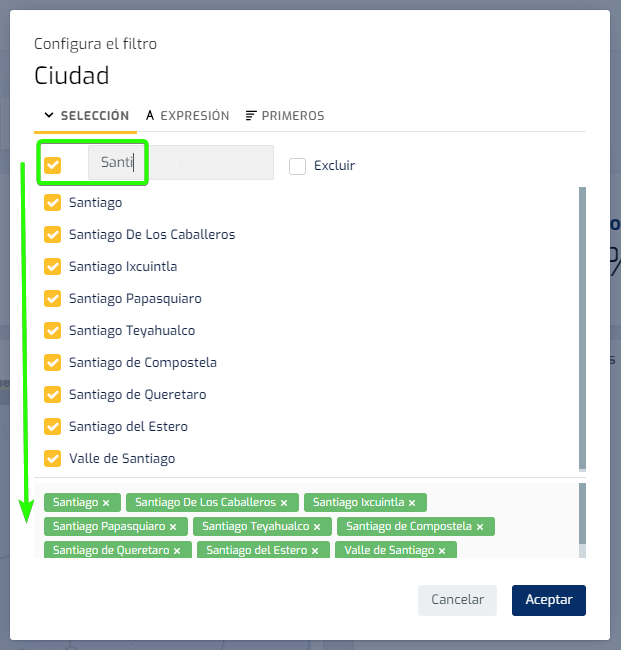
- You can now configure the actions context menu to always appear, even if there is only one action configured. Remember, the default behavior is not to show this context menu if there is only one action, and to show it when there are two or more actions.
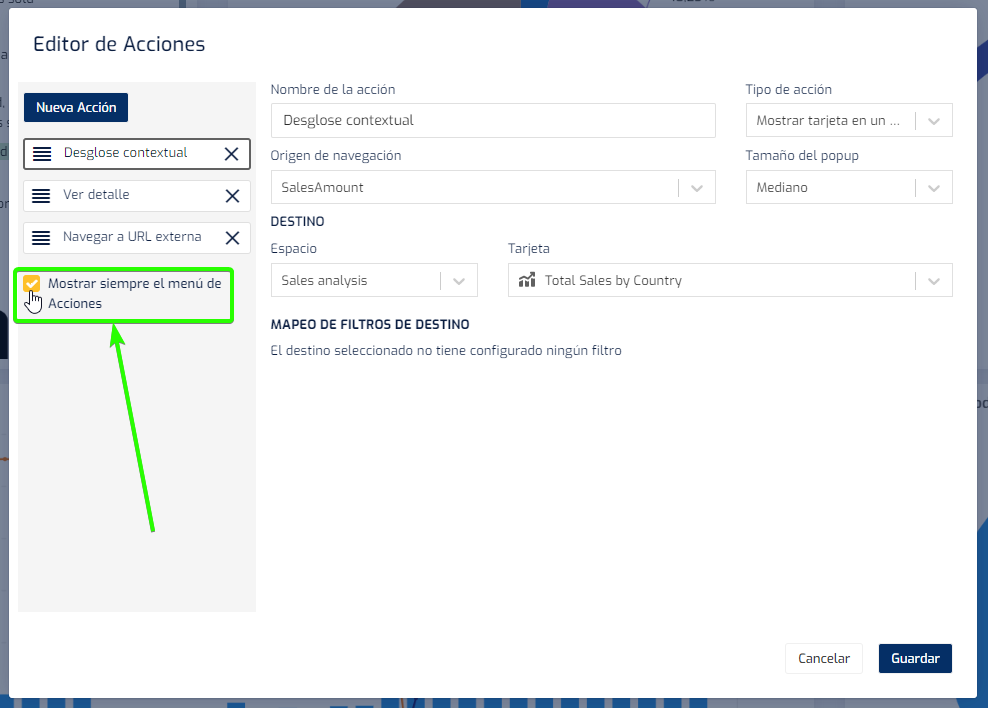
Improvements:
- Improvement in subscription configuration, automatic renewals, and functionality control in all current Biuwer plans.
- Visual improvement of charts selection icon area.
- Simplified options for embedding Biuwer content using IFRAME in other applications.
- Visual improvement in vertical table cards, when displaying fetched and displayed rows, and vertical alignment of values.
- Improved help buttons displayed in dialogs.
Bug fixes:
- Fixed a case that caused the Tree Map chart to not display with color applied.
- The lines associated with the axes on chart cards (grid lines) are now displayed in all cases below the rest of the chart elements.
- Fixed issue reported when applying conditional styling on bar charts, which changed metric values incorrectly.
- Other minor fixes.



