Why you should not use Excel as a Database
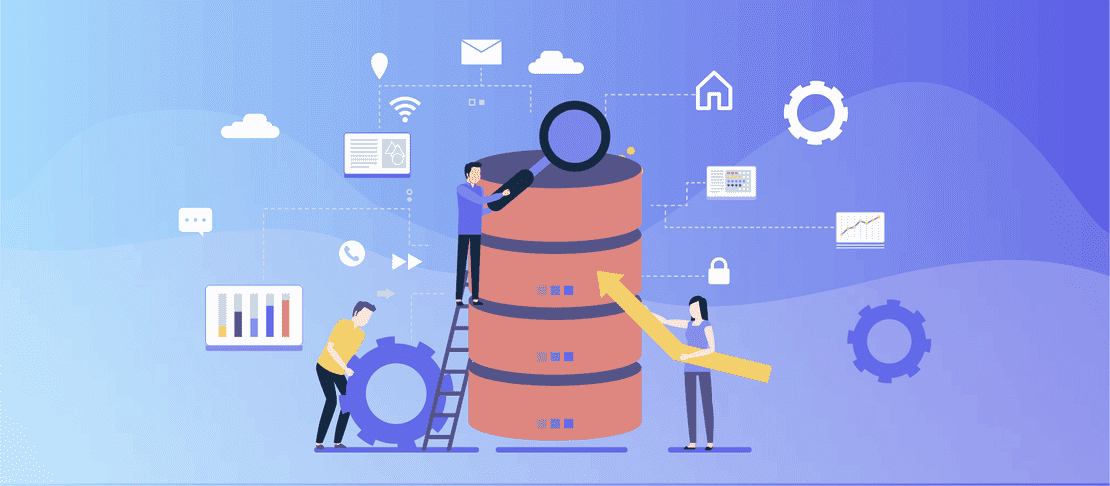
You need a place to record every movement, every payment, every sale, customers, suppliers... and you start using Excel, it's a flexible tool that allows you to organize information easily and share it. But, over time, your data grows; it becomes increasingly complex, valuable and meaningful. Then, Excel is no longer enough, you need a tool that helps you to manage and store them correctly.
If you understand this, perfect, you know that sooner or later you will have to take the step (if you haven't already) to use specific systems to store your data.
Is Excel a Database?
Definitely not, they are two totally different things. There are still users who are reluctant to admit it. But no, Excel is not a database. It was not created to be a database and, therefore, it has many limitations when it comes to storing, visualizing and analyzing data.
Excel can be simple, flexible and familiar. It is normal, it has been used for many years and it fulfills its function as a spreadsheet correctly. Excel or similar spreadsheet programs can be useful for a first analysis and for small and quick tasks at a personal or informative level. There are cases in which Excel is enough, it can solve many problems. But, it is important to understand which is the best tool in each case and, the reality is that there are better options that are already used in many areas and that do not need a great previous training nor add a great complexity.
How do I know when to use a Database?
It is an understandable question in the short term, it is not very common for a company to consider investing in analyzing its data when it has just started. But, sooner or later there comes a time when the situation becomes unwieldy, you generate large amounts of data and you are not very clear what to do with them, you need something but you may not even know what.
Being forward-thinking is always a competitive advantage, what will you do when your business grows and you need to scale your operations? You are going to have new needs and, therefore, you will need to use specialized tools to analyze your data.
"My business is small, Excel is enough to do all our accounting."
It is necessary to understand data as a raw material. Data is one of the most important assets of companies and, on many occasions, the enormous potential it has is unknown.
An FSN survey of UK companies found that 43% of companies were unaware of the number of spreadsheets they used on a daily basis, 60% of respondents acknowledged that they spent too much time manipulating data and, surprisingly, 71% of companies still relied on spreadsheets to manage their data.
So, when should I consider using a database for storing the data my company generates? In our opinion, these are the cases in which you should consider it:
- You start to generate a volume of data that you find difficult to manage.
- You find it difficult and quite tedious to make decisions because you can't find the data you need.
- Your data is very complex or messy.
- Other people have to work with the same data.
- You have important data that you need to protect.
- You need specific interfaces or to solve complicated tasks.
If you recognize your situation in at least one of these areas, it may be time to seek solutions and advice from data experts.
7 reasons why Excel is not recommended over a database
1 - Data formatting
Excel formats can cause compatibility problems with other spreadsheet or database programs, even with other versions of Excel itself.
It is very common for Excel spreadsheets themselves to give problems with the variable formats themselves, such as changing an ordinary number to a date format.
Relational databases, as a general rule, have a data model with typed fields, which means that each field of a table belonging to that database has a specific data type (text, number, decimal, etc.). This facilitates that the data format is homogeneous and we do not have formatting errors.
2 - Storage capacity
Spreadsheets, such as Excel, have a capacity limit, this translates into a limit of rows and columns.
This capacity limit can cause problems like the one that occurred in the UK, where moving a registration document from CSV to Excel failed to record 15,841 cases of COVID19, which meant overlooking more than 50,000 potential infected because Excel has a lower limit than the data it was intended to record.
3 - Performance
Spreadsheets decrease in performance as the volume of data increases. Excel itself becomes more problematic and slows down substantially. This is a waste of time for the user.
4 - Data Integrity
In Excel it is very likely that data can be corrupted or lost, it is common that there are several copies of the same file in the hands of different people, this makes version control difficult. Even if it is on a shared server, there is still the possibility that people may mistakenly overwrite each other's work. There is nothing to prevent the user from typing in the wrong cell or moving or copying data across.
This problem is being solved lately with shared spreadsheet versions in the cloud, where multiple users can make changes to the same document at the same time.
5 - Actionable data
The system of an Excel sheet is passive, you can only enter and fill in or query data. Unlike a management or advanced analytics system whose data source is a database. With these systems you can generate actions such as, for example, that the system warns you when the stock of a material is less than the established.
6 - Security
Data security is vital to an organization.
Misuse of the information displayed in spreadsheets can occur both accidentally and consciously. It is true that, speaking of intentions, a user who accidentally modifies a formula in a calculation is not the same as one who can save on a pendrive the file containing confidential data of your clients without authorization and spread it or simply lose it and put both the organization itself and the clients in a situation of vulnerability, but the results can be just as catastrophic for your company.
This is much easier to avoid if we have a storage system and if we also combine it with an operational (CRM, ERP, etc.) or analytical system (BI platforms, data visualization, etc.) in which we can configure data access control.
7 - Data analytics capabilities
With spreadsheets such as Excel you can perform data analysis tasks in the form of table visualizations or even charts, but it is not recommended for the reasons mentioned above.
If we have a database system we will be able to considerably expand our data analysis capabilities and we will be able to make much more effective decisions. This can be achieved by using a data analytics platform such as Biuwer.
We will be able to cross different data sources, not only data from an Excel sheet, but we will be able to create dashboards with data from different sources (databases, APIs, cloud storage systems, etc.).
In addition, the data visualizations that we have configured in a data analytics platform can be shared with other users in our organization. The collaboration of information allows our company to become a Data Driven company. All this in a controlled and secure way.
We will be able to configure access to the information needed, to dashboards with specific data that are really relevant in a secure way. Thus, you can avoid having to share a document with unnecessary data or waste your valuable time extracting the information you want to show to your customers, suppliers, etc. This is possible thanks to Embedded Analytics, which we have already talked about in another article of our blog, and using it can be a great competitive advantage.
Conclusions
But when it comes to storing and analyzing data, we must take into account its limitations and use the right tools for each need. In the case of data analytics, the best option is data visualization platforms such as Biuwer.
Do you have Excel files and don't know what to do with them? Do you want your data to be really useful and don't know where to start? Book a demo now and our experts will advise you and give you the best options to monetize your data.